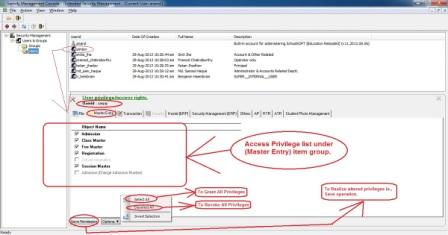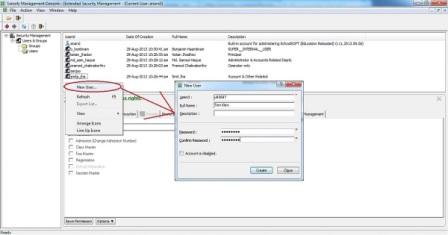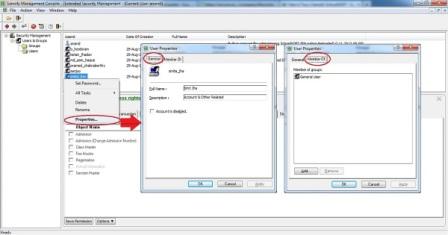Video Tutorial » How to manage users and groups
The technical meaning of the term user and group management is to provide one or more login credentials with object level user's grant and revoke permissions, whereas its traditional meaning in simple fashion is, WHO CAN DO WHAT KIND OF WORK.
Here the term user mean to indicate about a person and group mean to indicate about the collection of users. The meaning of term access rights is to have acceptable or denial permissions applied on a particular set of works. The meaning of term object level is directly pointing to the kinds of work.
For better understanding let us have look on a sentence; you boss says, "Hey Anand, you cannot collect the student fee but you can view its related reporting." Here, Anand refers to as user, student fee collection refers to as object having no add permission.
- Click on the ERP Services menu,
- Go through [security management] » [open extended security management]
- In the upcoming window, on the left pane, click on the user
- All the available permissions will appear to you and thereafter perform the rest of the setup as you needed.
- To create new users, right click on blank area in the right pane.