Why Sainofy SchoolSOFT is Different?
Bcoz the difference makes it different !!!
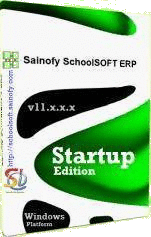 Sainofy InfoSystems
provides one of the best school management solution with modular activities at very low cost.
The pricing starts from 15999/- INR,
which comparatively beats all big giant's pricing those are prividing their
school management solution in this field.
Sainofy InfoSystems
provides one of the best school management solution with modular activities at very low cost.
The pricing starts from 15999/- INR,
which comparatively beats all big giant's pricing those are prividing their
school management solution in this field.
 After successful installation of Sainofy SchoolSOFT School Management Solution v11.0, there are
two ways of accessibility of this software:
After successful installation of Sainofy SchoolSOFT School Management Solution v11.0, there are
two ways of accessibility of this software:
-
- SchoolSOFT Main Window
- SchoolSOFT Front Office Channel
 Internal/Implicit/Non-Visual access rights are automatically checked by the
system itself. And hence, forgetfulness can be avoided. This is also useful to avoid
critical/sensitive data display to the un-authorized user(s). Suppose you've created a user
named Anand and assigned its user type
Admin. Again you've granted permission to view Cash Book Ledger statement.
But in near future you would be willing to change its user type to 'General User'.
Now he can still
be able see/view Cash Book because permission is already set to active. But this Internal
access rights checking system will discard their accessibility to the Cash Book. For more
description see user manual. User mauals are provided only for our licensed users. In demo
mode we are extremely sorry to provide it.
Internal/Implicit/Non-Visual access rights are automatically checked by the
system itself. And hence, forgetfulness can be avoided. This is also useful to avoid
critical/sensitive data display to the un-authorized user(s). Suppose you've created a user
named Anand and assigned its user type
Admin. Again you've granted permission to view Cash Book Ledger statement.
But in near future you would be willing to change its user type to 'General User'.
Now he can still
be able see/view Cash Book because permission is already set to active. But this Internal
access rights checking system will discard their accessibility to the Cash Book. For more
description see user manual. User mauals are provided only for our licensed users. In demo
mode we are extremely sorry to provide it.
 Your SchoolSOFT School Management Solution is capable of tracking and recording of various
activities whatever done inside the software. These activities includes the following:
Your SchoolSOFT School Management Solution is capable of tracking and recording of various
activities whatever done inside the software. These activities includes the following:
-
- Software Installation, Updates and Patching timestamps
- Application startup and stopping timestamps
- User's login attempts
- User's login and logout activities
- User's mudular moving activities
- SMS Outgoing activities, etc.
 As we know that none of the software in the market is 100% error free.
So your SchoolSOFT School Management Solution is capable of tracking and recording
runtime error and prompting you to send this error information to us. During runtime error
you may have the option to restarting from the error point or to continue without
interrupting your current activity. It is entirely based on your selection adopted by you.
As we know that none of the software in the market is 100% error free.
So your SchoolSOFT School Management Solution is capable of tracking and recording
runtime error and prompting you to send this error information to us. During runtime error
you may have the option to restarting from the error point or to continue without
interrupting your current activity. It is entirely based on your selection adopted by you.
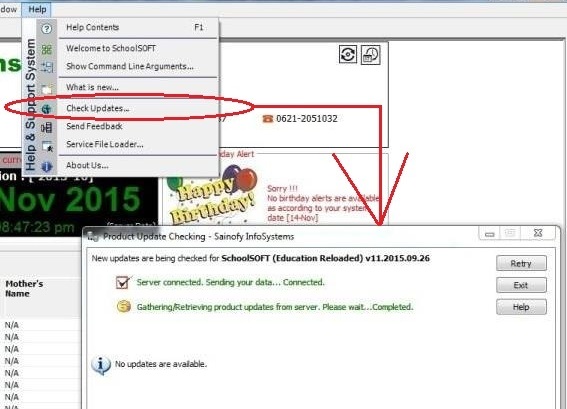 Your SchoolSOFT School Management Solution is capable of notifying you about new updates or
patches release either by automatically or by manually.
If you set SchoolSOFT automatic
update mode ON (by Default it is OFF), and an Internet connection is available it will
internally checks the current updates of your installed software release and if any
consequences is found on our server, then embedded download manager will automatically be
popped up and lets you confirm to download a selective new update release.
After downloading, you can run the
setup and install the update and enjoy our new terminology provided into the downloaded
release. Remember that before starting downloading process, you can see what kind of new
additions/alterations were ammended/supplied/added.
Your SchoolSOFT School Management Solution is capable of notifying you about new updates or
patches release either by automatically or by manually.
If you set SchoolSOFT automatic
update mode ON (by Default it is OFF), and an Internet connection is available it will
internally checks the current updates of your installed software release and if any
consequences is found on our server, then embedded download manager will automatically be
popped up and lets you confirm to download a selective new update release.
After downloading, you can run the
setup and install the update and enjoy our new terminology provided into the downloaded
release. Remember that before starting downloading process, you can see what kind of new
additions/alterations were ammended/supplied/added.
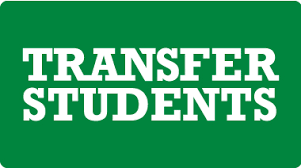 Are you really worried about coming new session?
Are you really worried about coming new session?But you should not because, in your SchoolSOFT School Management Solution a well managed utitly is available to overcome this cumbersome method.
We've provided three simple steps as following:
-
- First, change your class wise fee according to new session,
- Use Student TRANSFER Operation
- Use Student SHIFT Operation
You can also transfer students according to PROMOTION & DEMOTION list.